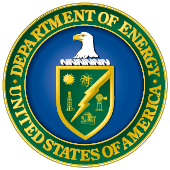Help
FAQ and Contact Information;
Registration Tutorial
Frequently Asked Questions
Q: I have never used this portal before, how to I setup an account?
A: To get started go to the Registration page. Click on the Register button and a new page will load.
Click on the Login.gov button and follow the on-screen instructions to setup your account.
Q: I already have an account with this portal. What option should I choose to login?
A: If you registered your account before July, 2024 use the username and password login option.
If you registered your account after July 2024, then click the Login button under the External Login heading and Sign In to your Login.gov account.
Q: Why do I need to input my personal information into Login.gov to gain access to the Hanford Vendor Registration site?
A: This is a DOE Directive (Executive Order 14028) to implement Second Factor Authentication.
Login.gov is the tool used to comply with the Executive Order and was implemented in August 2024. Any individual who had not previously created a
Vendor Profile in the Hanford Vendor Registration portal prior to that date is required to go through Login.gov.
Q: How do I access the registration info, Reps & Certs, or accruals for my company?
A: After you login or register a new account you will see a dashboard showing all the venders you are associated with.
If your company does not appear in your dashboard, then you must click on the Join Vender link on the left side of the dashboard page.
From this page you need to provide your UEI and your Employer ID number in the form and submit the Join Vender form.
If the values you entered correspond with a vendor that is already in the system, you will receive a confirmation message.
Now your company will appear within the dashboard page.
Note that this may take up to 15 minutes after submitting the Join Vendor form and a may require a refresh of your web browser before reflecting on the dashboard.
Contact Us
For support with Login or Registration issues on this site, please email HanfordVendReg@rl.gov.
For support regarding Registration status/Adding or Joining a vendor/all other questions, please email VendorRegSupport@rl.gov.